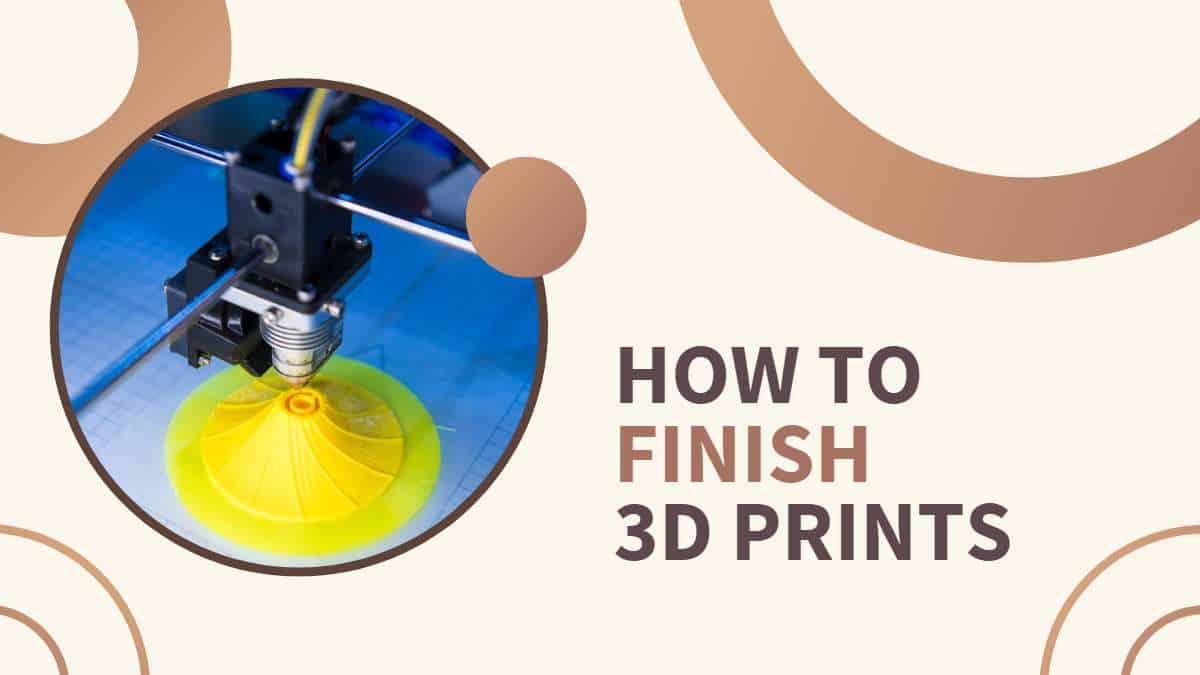Last Updated on
So, you’ve successfully printed a 3D object using your 3D printer. That’s great! But your work is not yet complete. Finishing a 3D print is just as important as printing it.
So, here is a step-by-step guide to help you finish your 3D prints.
Step-By-Step Guide to Finish 3D Prints

Step
Remove the Support Structures
Most 3D prints require support structures to be printed along with the main object. These supports hold the object in place while printing, but they are not needed once the print is finished.
You need to remove them carefully using a pair of pliers or a cutter.
Step
Sanding the Surface
The surface of the 3D print may have rough edges or bumps. Sanding the surface can help to smooth it out.
Start with coarse sandpaper and then use a finer one to get a smooth finish.
Be careful not to sand too much, or you may damage the object.
Step
Filling in Gaps and Holes
Sometimes, small gaps or holes may appear on the surface of your 3D print.
Use a putty or filler suitable for 3D prints to fill these gaps.
Apply the filler and let it dry before sanding it down.
Step
Priming the Object
Priming helps to improve paint adhesion to the object’s surface.
Apply a thin layer of primer to the surface of your 3D print and let it dry completely before painting.
Step
Painting the Object
Painting your 3D print can add color and personality to it.
You can use acrylic paints or spray paints to paint your object.
Apply multiple thin coats of paint and let each coat dry completely before applying the next one.
Step
Sealing the Object
Sealing the object with a clear coat can protect the paint and give it a glossy finish.
Apply a thin layer of clear coat and let it dry completely.
Do I Need to Sand the Entire Surface of My 3D Print?
Only sand the areas with rough edges or bumps for the best results.
Can I Use Any Filler on My 3D Print?
You can use a filler suitable for 3D prints to fill gaps and holes.
Conclusion
Finishing a 3D print can be a fun and rewarding process. Following these simple steps, you can turn your 3D prints into beautiful, finished objects. Remember to be patient and take your time.